Cleaners, Squads, Vendor, and New Proving Ground
We’re back, but we’re not alone…Sector 3 continues to develop and an ominous new presence has appeared.
An interconnected series of hatches have begun appearing throughout the tower. With the increased activity in the tower since the release of Snapshot V and over 200,000 hours of conflict being waged throughout the Cold Storage, the Refiner State has begun deploying a lethal force of collectors known as the Cleaners.
CLEANERS
They seem to converge on fallen Claws, in an attempt to collect the body and unlooted Death Bags. Their purpose with the weapons, ammo, gear, and unclaimed loot is clear, as we’ve encountered a few of them outside the tower attempting to sell the ill-gotten goods in the streets of The Existence. However, their dismantling of the bodies seems to have a far more alarming purpose.
These squads of Cleaners are well-suited, well-trained, and aren’t letting anyone close to the bodies. If we want to continue the good times and get in and out with loot from our runs, we’re going to need to start teaming up to take down this new force.

SQUADS
We’ve added a whole new suite of communication systems that will allow Claws and Variants alike to squad up, track each other’s positions while inside the tower, and avoid killing each other in the process. You can now follow, join, and see recent combatants you’ve encountered in the tower. Be wary of what you say to your teammate though, as proximity chat is still active but can be switched to Push-to-Talk or muted entirely based on your tactical preference.
PING SYSTEM
If you need radio silence but have to urgently call out an enemy position, a tactical position you’re moving to, or some killer gear you see during your run — You can now ping all of these on the HUD for your squad mates and yourself. Tap twice to denote an enemy position, tap once for locations, and tap and hold for items/contextual pings. The system will label what you’re pointing at.
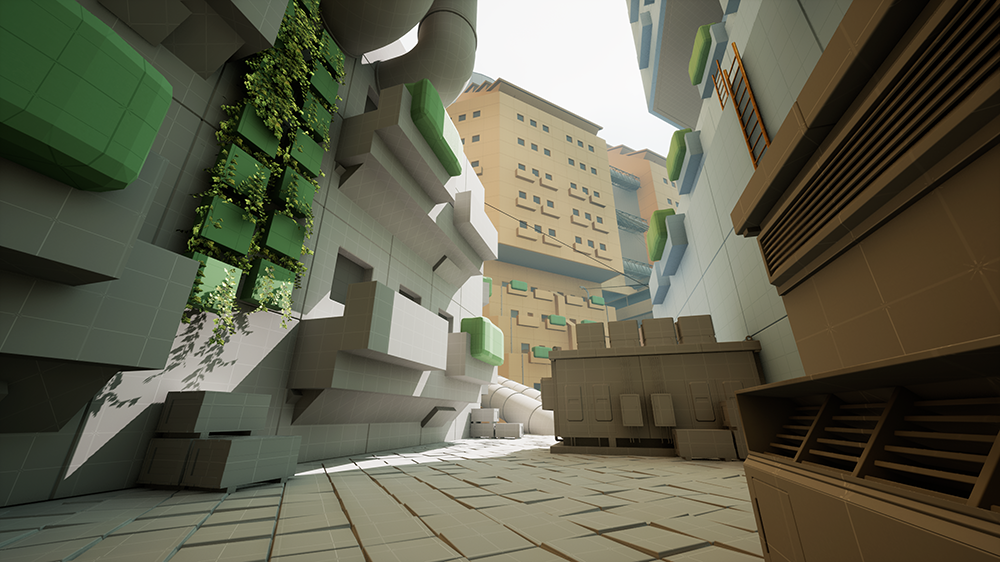
PROVING GROUND 2
We’ve learned a lot from all the action happening in Sector 3 but it’s clear the Refiner State is expanding rapidly and we want to be ready. So we’ve built a new kill house version of what our intel says may be the next Sector opening.
We have our work cut out for us because this new area seems to challenge us with a whole set of new traversal options. Players can stealthily ascend to new heights using the lush vines scattered across the map. Entry points are now adorned with operational doors and windows – but they don’t seem to stand up to a little firepower when necessary. We’re still waiting on intel for the unique extraction points this Sector might require, so we’ve outfitted it with the MagLocks we’ve experienced in Sector 3 in the meantime. Let’s get in there and put it through its paces so we’re ready for the final version when it drops into the tower.
NEW GADGETS, GEAR AND HEALING
To prepare you for the increased threats in the tower, a few new pieces of equipment have begun appearing including a fragmental grenade capable of doing severe damage to anything in its blast radius.
Zipline thrusters also enable you to traverse UP ziplines, which will greatly increase your mobility around the map. This will come in handy especially when attempting to loot in the lower levels of Sector 3 before the Rising Freeze begins.
The ability to recover on the fly has also greatly increased with the additional health kit and adrenaline spray.

DUST
The source of and solution to all of our problems, Space Dust. The Refiner State rose to power by being able to refine these pollutants into highly potent resources. The refined space dust we refer to as DUST has become the most valuable commodity of The Existence.
Get familiar with it, because this will be the fastest way to upgrade your effectiveness in running the tower.
Cleaners don’t all seem to be cut from the same cloth, as we’ve encountered a few of them outside the tower slinging weapons and gear they’ve collected off our fallen friends. Be sure to leave the tower with as much as you can carry, because Cleaners will gladly take surplus gear off your hands in exchange for a few grams of Dust.
We’ve outfitted you with new Dust trackers which display how many grams you have. Use it to acquire more or new gear and eventually customize more aspects of your existence.

THE VENDOR
The Vendor is a Cleaner who does more than just clean—he runs an underground marketplace and profits off of both sides of the never-ending resource struggle in DEADROP. He’s who you go to when you’re looking to offload a large haul or level up your loadout.
His store is kept fresh as new items roll in from the Cleaners and get bought up by Claws and Variants, but his prices are never guaranteed…The Vendor is always aware of what you have in your Stash and can lend you a hand when you get cleaned out. He’s going to keep an eye out for your lost items, but if you didn’t tag them, he’ll charge you an arm and a leg to grab them from the Lost and Found.
If he sees you got cleaned out, he might give you a pistol to get you back on your feet, but he isn’t really on your side. If he starts to see you’re doing real well, he tends to start raising those prices—after all, he knows he’s the only game in town.
TAG VALUABLES
Have something near and dear to your heart? Be sure to use a little of that Dust burning a hole in your pocket to TAG an item for retrieval. Cleaners are roaming the tower 24/7 and if you grease their palms with a little Dust, they’ll scan any equipment they find for tags and be sure to return them to the owner – as long as a Claw or Variant hasn’t stolen it first.
Anything not tagged, which is also found by the Cleaners, can still be reclaimed if it shows up in their shop – it just might cost you a little bit more for their inconvenience.
Tagged Items
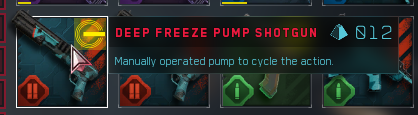
- The tag icon is yellow when you tag an item yourself.
- If you tag an item and it is returned, it will return to you in the state it’s currently in. So if another player adjusts the attachments on it, the item will be returned in the updated state.
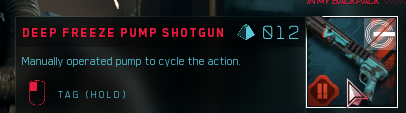
- The tag icon is white if you extracted with another player’s tagged item.
- You are able to tag an item that’s already been tagged by another player.
Social Features
- Proximity Chat
- Mouse and keyboard Push-To-Talk: V
- Controller Push-To-Talk: Dpad-Up
- Squad Channel
- Mouse and keyboard Push-To-Talk: P
- Controller Push-To-Talk: *Not currently available
*If you are having issues with Proximity Chat or your Squad Channel, please reset your sound defaults on your computer and restart the game.
- Ping System
- [Basic Ping] Communicate a world location that is visible to your Squad.
- Mouse and keyboard: Tap scroll wheel/middle mouse button.
- Controller: Tap right bumper.
- [Contextual Ping] Communicate objects (loot, weapons, ammo, etc.) for special use to your squad.
- Mouse and keyboard: Tap+ scroll wheel/middle mouse button.
- Controller: Tap+ right bumper.
- [Threat Ping] Communicate “Threat Here” markers for quick-use for your squad.
- Mouse and keyboard: Double tap scroll wheel/middle mouse button.
- Controller: Double tap right bumper.
- [Basic Ping] Communicate a world location that is visible to your Squad.
New Gear/Gadget/Healing Items
- [Gear] Zipline Thruster
- Allows you to go up ziplines at +20% faster speed than going down
- [Gadget] Frag Grenade
- 180 damage near the center and minimum damage of 30 near the edges
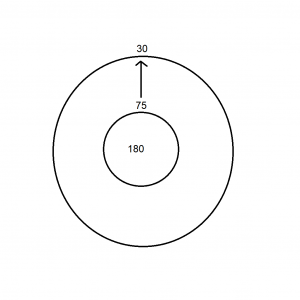
- [Healing Item] Health Kit
- +50HP
- [Healing Item] Adrenaline Spray (lasts 30 seconds)
- +20% movement speed
- +30% damage mitigation
Radial Wheel
- Mouse & keyboard
- Throwables: Hold Q
- Healing: Hold E
- Controller
- Throwables: Hold Dpad-Left
- Healing: Hold Dpad-Right
*You are still able to quick-use your primary item by tapping Q or E / Dpad left or right.
Gameplay Updates
- Gear
- Light Body Armor
- Provides 20% damage reduction. 125 effective HP (unchanged).
- Medium Body Armor
- Reduced damage reduction from 40% to 33%. From 167 to 150 effective HP.
- Heavy Body Armor
- Reduced damage reduction from 50% to 42%. From 200 to 175 effective HP.
- Light Helmet
- Provides 20% headshot damage reduction (unchanged).
- Medium Helmet
- Reduced headshot damage reduction from 40% to 33%.
- Heavy Helmet
- Reduced headshot damage reduction from 50% to 42%.
- Light Body Armor
- Handguns
- Semi Pistol
- Base damage is unchanged at 35.
- Minimum damage changed from 14 to 18.
- Burst Pistol
- Reduced per bullet damage from 36 to 20.
- Minimum damage changed from 16 to 10.
- Auto Pistol
- Increased damage from 22 to 24.
- Reduced fire rate from 800 RPM to 700 RPM.
- Minimum damage changed from 8 to 12.
- Heavy Pistol
- Increased rate of fire from 150 RPM to 171 RPM.
- Base damage is unchanged at 60.
- The minimum damage changed from 40 to 60.
- Semi Pistol
- Rifles
- LMG
- Reduced base damage from 32 to 24.
- Minimum damage changed from 16 to 18.
- The rate of fire decreased from 857 RPM to 600 RPM.
- Increased the length of the reload to 3.5 seconds.
- Reduced Base Spread from 4 to 1.4.
- Changed ADS Spread multiplier from 0.25x to 0.
- Spread speed increased from 2 to 10 to make the gun more responsive.
- Assault Rifle
- Reduced base damage from 35 to 24.
- The minimum damage changed from 17 to 18.
- Rate of Fire increased from 600 RPM to 750 RPM.
- SMG
- Base damage is unchanged at 24.
- Minimum damage changed from 12 to 10.
- The rate of fire increased from 800 RPM to 825 RPM.
- DMR
- Reduced base damage from 48 to 45.
- The minimum damage changed from 28 to 34.
- The rate of fire decreased from 480 RPM to 300 RPM.
- Sniper Rifle
- Reduced base damage from 150 to 125.
- The minimum damage changed from 120 to 125.
- LMG
- Shotguns
- Auto Shotgun
- Base damage is unchanged at 10 x 10 pellets per shot.
- Reload changed from 2.45 seconds to 3 seconds.
- Range Shotgun
- Base damage is unchanged at 11 x 10 pellets per shot.
- Double Barrel Shotgun
- Reduced base damage from 35 to 19 x 10 pellets per shot.
- Increased base firing spread from 5 to 6.
- Increased firing spread increment from 1 to 2.
- Changed rate of fire from 300 RPM to 240 RPM.
- Damage drop-off is now very steep after 5 meters.
- Pump Shotgun
- Increased base damage from 17 to 20 x 10 pellets per shot.
- Reduced rate of fire from 133 RPM to 100 RPM.
- The walking spread modifier was reduced from 2 to 1.8.
- The jumping spread reduced from 10 to 8.
- Auto Shotgun
Weapon Parts
In Snapshot VI, we wanted to explore weapon-specific parts. The idea is that we could design parts that emphasize the unique characteristics of each weapon. Each weapon has unique A & B parts for each slot (Grip, Barrel, etc). The A parts are focused on reducing vertical recoil, while the B parts improve the hip-fire experience. As we develop the weapon systems further, we will continually revisit these parts and create new ones.
Through weeks of playtesting, we found that the looting experience was significantly slowed with the weapon-specific parts in the loot table. While there were other positives to that change, we decided to keep what we now refer to as the “Universal” parts in the loot table. For Snapshot VI, the weapon-specific parts will only be available from the Vendor.
All A & B parts are equivalent to the level 4 Parts with some added characteristics. We have also added Grips to all guns.
- Grips
- Improves Aim Down Sight Speed and Horizontal Recoil.
- Barrels
- Improves Vertical Recoil and Bullet Velocity.
- Stocks
- Improves Recoil.
Art Updates
- Sector 3 Shipping POI
- The Art Team added geometry to the space to begin defining the theme of Shipping POI.
- First pass consists of shape exploration, material work, lighting and FX.
- Areas impacted:
- Shipping Lower
- Shipping Interior
- Shipping Roof
- Sector 3 Gate section placed in between Storage POI and Control POI
- This gate/wall set was used in exploring and defining art philosophy principles that will carry into future work on DEADROP.
- Front End Menu / Pocket Levels
- Lobby scene received art pass, layout in composition, material work, lighting & FX.
- Loadout scene received art pass, layout in composition, material work, lighting & FX.
- Vendor scene received art pass, layout in composition, material work, lighting & FX.
- Weapon Art Updates
- These 4 weapons received visual upgrades in SSVI:
- Burst Pistol (final art)
- Heavy Pistol (final art)
- Range Shotgun (final art)
- Auto Shotgun (blockout model update)
- These 4 weapons received visual upgrades in SSVI:
- Character Art
- Cleaners Proxy Art in-match
- Vendor Character Proxy+ Art
Miscellaneous Updates
- Floppy Disks can be found in-world.
- Hand Grips are Vendor-exclusive.
Easy Anti-Cheat Implementation
- You must run DEADROP using the Moon_EAC.exe file.
- A shortcut should have been created in the install folder to pin to your taskbar.
Known Issues
- If playing on an ultrawide monitor, some of the UI may appear off-center.
- Variants will sometimes have a Default Visor Cortex.
- Multiple known issues with 3P animations.
- Ground loot can be seen floating at times.
- Lasers cull/disappear when close to an object or geo.
Source: https://midnightsociety.com/blog/deadrop-snapshot-vi-cleaners-squads-proving-ground